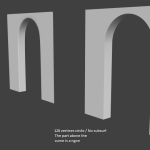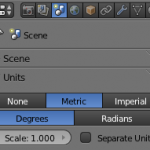New to Cycles ?
Claas Kuhnen put online a serie of 21 videos explaining the basics of Cycles rendering. If you’re confused about scene and node setup, this very progressive introduction should give you a good start. It’s clear…
How to set up a node library
Jonathan Williamson explains how to create a blend file used as a node library for materials or compositing functions. You must create nodes groups, give them a proper name and save all this in a…
Usage of “light path” node in Cycles
Bartek Skorupa from Blender Cookie gives a technical explanation of this node. The video is referencing two other tutorials : Reducing caustic noise by Sebastian Koening Absorption in Cycles by Gottfried Hofmann for an example…